We have rounded up 25 of the best Microsoft Excel experts & MVPs from around the world to share their best Microsoft Excel tips & tricks in 2021!
These Microsoft Excel tips & tricks will save you time and make you a more efficient Excel user. Make sure to learn and apply at least 1 tip from today’s podcast show.
What is your best Excel tip & trick in 2021? You can share it with us at the bottom of this page in the comments area, we would love to hear it!
Click the play button below to listen to this podcast show and feel free to share it with your friends & colleagues:
You can subscribe to the show on iTunes to get automatic updates so you don’t miss out on these awesome interviews and Excel insights!
Table of Contents
Here are the Best Microsoft Excel Tips & Tricks in 2021 in Order of Appearance:

1. Bill Jelen from MrExcel.com
Best Excel Tip & Trick in 2021:
Left Click to Paste the Status Bar Metrics

2. Jeff Lenning from Excel-University.com
Best Excel Tip & Trick in 2021:
CTRL + PAGEUP keyboard shortcut





8. Bob Umlas
Best Excel Tip & Trick in 2021:
Dynamic Array Tip

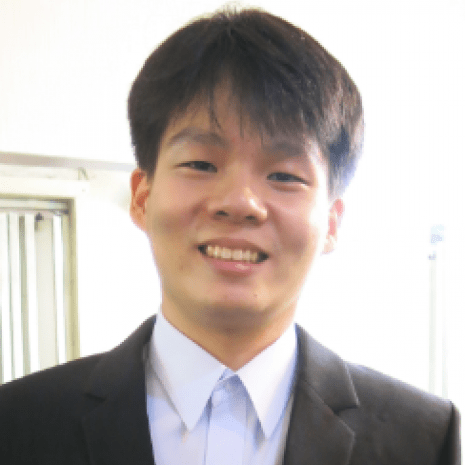

11. Chris Newman from The Spreadsheet Guru
Best Excel Tip & Trick in 2021:
CTRL + SHIFT keyboard shortcut

13. Gašper Kamenšek from ExcelOlympics.com
Best Excel Tip & Trick in 2021:
Copy multiple items & paste using Windows + V

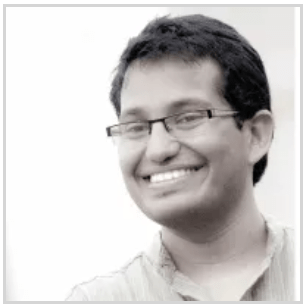
15. Sumit Bansal from TrumpExcel.com
Best Excel Tip & Trick in 2021:
Save VBA Codes in Personal Workbook
17. Ivett Szabados from Excelneked.hu
Best Excel Tip & Trick in 2021:
Power Query to Append Worksheets
18. Georg Lasar from AlbertExcel.com
Best Excel Tip & Trick in 2021:
Hiding Excel Sheets with the VBA Editor

19. George Mount from StringfestAnalytics.com
Best Excel Tip & Trick in 2021:
Consider Learning Python

21. Yolanda Cuesta from Excelcontabilidadytic.com
Best Excel Tip & Trick in 2021:
Accessibility for People with Disabilities





BONUS. John Michaloudis from MyExcelOnline.com
Best Excel Tip & Trick in 2021:
Learn Excel with quick & insightful Instagram Reels
Want to advance your Excel skills? Join our FREE Excel Masterclass today: 👇
4-Step Framework to Advance Excel Level in 30 days!
Listen to the MyExcelOnline Podcast on your favorite platform!
Free Resources!
Excel Tutorial Blog:
Learn all the essential tips to get you up and running and using Excel to its full potential. Choose from Formulas, Pivot Tables, Charts, Analysis, Shortcuts, Macros plus more
Free Excel Webinars:
Learn the power of Formulas, Macros & VBA and Pivot Tables with our free webinars!
Thanks for Listening!
Thank you for joining me this week. If you have some feedback that you’d like to share, then please leave a note in the comment section below!
If you enjoyed this episode, please share it using the social media buttons you see at the bottom of the post.
Also, please leave an honest review for The MyExcelOnline Podcast on iTunes! Ratings and reviews are extremely helpful and greatly appreciated! They do matter in the rankings of the show, and I read each and every one of them.
If you have any questions you can send me an email to [email protected]
Don’t forget to subscribe to the show on iTunes to get automatic updates so you don’t miss out on these awesome interviews and Excel insights!
Bryan
Bryan is a best-selling book author of the 101 Excel Series paperback books.



















