We have rounded up 31 of the best Microsoft Excel experts & MVPs from around the world to share their best Microsoft Excel tips & tricks in 2020!
These Microsoft Excel tips & tricks are the best that we have received to date and will make you a better and more efficient Excel user in 2020 and beyond.
What is your best Excel tip & trick in 2020? You can share it with us at the bottom of this page in the comments area, we would love to hear it!
Click the play button below to listen to this podcast show and feel free to share it with your friends & colleagues:
You can subscribe to the show on iTunes to get automatic updates so you don’t miss out on these awesome interviews and Excel insights!
Table of Contents
Here are the Best Microsoft Excel Tips & Tricks in 2020 in Order of Appearance:

1. Bill Jelen from MrExcel.com
Best Excel Tip & Trick in 2020:
Lambda Function
More on the NEW Lambda Function

2. Jeff Lenning from Excel-University.com
Best Excel Tip & Trick in 2020:
FILTER Function
More on the FILTER Function
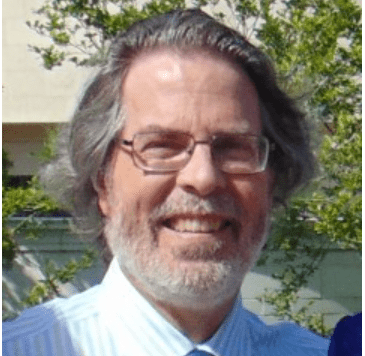

4. Leila Gharani from Xelplus.com
Best Excel Tip & Trick in 2020:
Import from PDF in PQ
More on PDF to Excel


6. Jon Acampora from ExcelCampus.com
Best Excel Tip & Trick in 2020:
Learn Power Query Webinar
More on Power Query

7. Alan Murray from Computergaga.com
Best Excel Tip & Trick in 2020:
Dynamic Arrays: SORT & SORTBY Fucntions
More on Dynamic Arrays


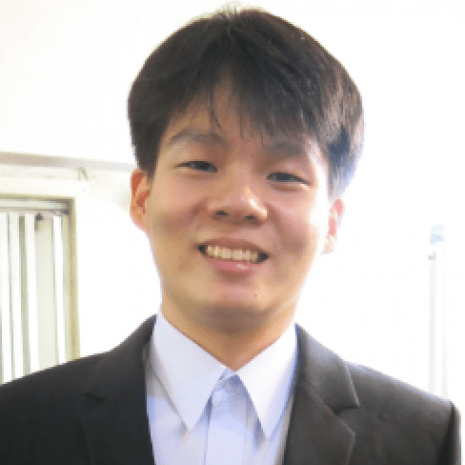

11. Chris Newman from The Spreadsheet Guru
Best Excel Tip & Trick in 2020:
Countif errors + conditional formatting
More on COUNTIF errors




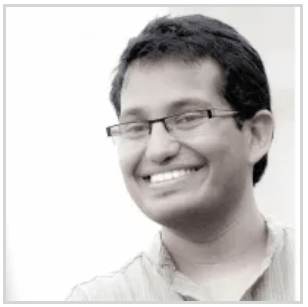
16. Sumit Bansal from TrumpExcel.com
Best Excel Tip & Trick in 2020:
Automate work by saving Templates & Macros
More on saving Templates & Macros






22. George Mount from GeorgeJMount.com
Best Excel Tip & Trick in 2020:
Power Query: Data Preview Feature




26. Danielle Stein Fairhurst from PlumSolutions.com.au
Best Excel Tip & Trick in 2020:
Keep learning!





31. John Michaloudis from MyExcelOnline.com
Best Excel Tip & Trick in 2020:
4-Step Framework to Advance Excel Level in 30 days!
Listen to the MyExcelOnline Podcast on your favorite platform!
Free Resources!
Excel Tutorial Blog:
Learn all the essential tips to get you up and running and using Excel to its full potential. Choose from Formulas, Pivot Tables, Charts, Analysis, Shortcuts, Macros plus more
Free Excel Webinars:
Learn the power of Formulas, Macros & VBA and Pivot Tables with our free webinars!
Thanks for Listening!
Thank you for joining me this week. If you have some feedback that you’d like to share, then please leave a note in the comment section below!
If you enjoyed this episode, please share it using the social media buttons you see at the bottom of the post.
Also, please leave an honest review for The MyExcelOnline Podcast on iTunes! Ratings and reviews are extremely helpful and greatly appreciated! They do matter in the rankings of the show, and I read each and every one of them.
If you have any questions you can send me an email to john@myexcelonline.com
Don’t forget to subscribe to the show on iTunes to get automatic updates so you don’t miss out on these awesome interviews and Excel insights!

Bryan
Bryan Hong is an IT Software Developer for more than 10 years and has the following certifications: Microsoft Certified Professional Developer (MCPD): Web Developer, Microsoft Certified Technology Specialist (MCTS): Windows Applications, Microsoft Certified Systems Engineer (MCSE) and Microsoft Certified Systems Administrator (MCSA).
He is also an Amazon #1 bestselling author of 4 Microsoft Excel books and a teacher of Microsoft Excel & Office at the MyExecelOnline Academy Online Course.











