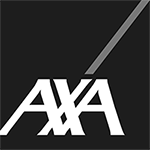“The biggest win for me is the amount of information I am getting out of Excel and the time it takes to produce that information. It is so much quicker than when I first started, and I wish I had this training years ago. I would say I save a day a week in terms of the amount of data I can process now.”
Table of Contents
James’ Results
- More productive at work, saving hours per week
- Lower stress levels
- Learning new skills every week
- Eliminating repetitive tasks with automation
How MyExcelOnline helped James become more efficient at work
- Content for everyone from beginners to advanced users
- Clear and logical progression through levels
- Small and engaging video lessons
- Constantly updated content
What challenges did you have using Excel?
My name is James Durkan, and I am a commercial director for a specialist pre-caster company here in the UK. I probably use Excel for 40 hours a week.
I have an estimating package and an accounting package, neither of which use Excel but output data into Excel. My struggle has been comparing an estimate against an actual cost.
It adds to my daily stress level if I can’t achieve what I need to quickly. Being able to automate the sheet that I am using brings that stress level way down.
What was your Eureka moment?
I have been using MyExcelOnline for a few years. I started with the beginner course, and I was pretty surprised by little things. One of those small finds was Format Painter, and I didn’t even realize it was there until I took the course!
I was forever frustrated by little things like shading a cell in one color blue and then trying to remember which shade it was on another cell. Now I just click and tap away, and it is fantastic.
I am in an advanced section of the program at the minute, and I’m currently trying to learn how to add macros to my reporting sheet. Every month I am doing a lot of repetitive exercises manually, probably 10 to 15 repetitive functions.
I have realized I can program one button, press that, and save myself an hour or two.
How did MyExcelOnline help you?
The quality of work I have produced and the time taken to produce the work have improved dramatically.
I would say I am saving a day a week in terms of the amount of information I can process now.
Using pivot tables and summarizing data that then links to another spreadsheet is fantastic. These tools and techniques have saved me so much time, and as a result, I am a happier person at work.
Would you recommend MyExcelOnline?
I would definitely recommend MyExcelOnline. The amount of information they have managed to put together in one platform is impressive, and they keep adding new content.
Excel is upgraded constantly, like when they added Power Query. John and the team are adding new modules all the time.
I get a weekly email that gives me some tips, tricks and advice about things I haven’t thought of. Now I spend less time at work, yet I am far more productive.