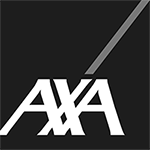“With a lot of training classes, you only get a superficial understanding. What I like about MyExcelOnline is that they go through every possible way to approach the problem.”
Table of Contents
Jim’s Results
- More efficient workflow
- Has discovered new functionality in Excel
- Made everyday tasks easier to achieve
- Now has a single place to go for Excel advice
How MyExcelOnline helped Jim expand his knowledge of Excel
- Tutorials for users at every level
- A systematic approach to all the functionality of Excel
- An active and supportive online community
- Sample sheets that show how a certain solution looks in the real world
What challenges did you have using Excel?
My name’s Jim, and I work in Cleveland, Ohio, for a company that I have been with for 30 years. During my time here, I have been in a combination of engineering and management roles. Excel is a big part of my work; I use it every day.
There is so much that Excel can do and so many functions you can explore. It can be hard to discover all of that functionality until you need something. Then you need to be sure that the method you have chosen can handle the formatting or chart you are trying to do.
Often you are left asking a colleague, looking it up on the internet, or just messing around using the help menus until you find a tool that fits.
With a lot of training classes, you only get a superficial understanding. What I like about MyExcelOnline is that they go through every possible way to approach the problem.
Every feature of pivot tables or working with macros is covered, and every approach to using the program effectively is explored.
What was your Eureka moment?
The biggest thing for me has been setting up a quick access bar. Previously I took the long road by going through the menus to find a command to use.
I realized that there are about 20 commands I commonly use and that I could build my own little menu with shortcuts to those commands.,
Just this simple thing saves me two or three clicks for every command. I have enjoyed having those frequently used commands at my fingertips to assist my workflow.
How did MyExcelOnline help you?
MyExcelOnline has allowed me to get deep into Excel. It has shown me new functionality and answered questions that I might not even have thought to ask.
Now I know how to do a pivot table, format it and manipulate it in ways that I wouldn’t even have thought possible before.
The course systematically covers all the possible ways to organize what you’re doing and analyze the data you are looking at.
There are features that you would not have thought to look for if you are just asking colleagues for advice or searching on the internet. Now it’s all there in MyExcelOnline, and I can go back to it later.
Would you recommend MyExcelOnline?
I would recommend MyExcelOnline because it does such a thorough job of showing you all the things you can do with Excel.
It takes you through examples and gives you a sample sheet that shows how it was all set up, so you can recreate the solution for yourself.
MyExcelOnline has been an easy system to use. If somebody really wants to learn a lot more about Excel and do it efficiently, then I think MyExcelOnline is an excellent way to do that.